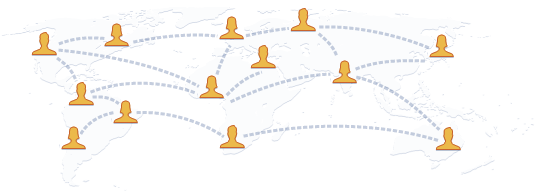Do you want to start a new group on Facebook? This brief guide will show you how to create it.
Now fill in the blanks..
That's it, click on "create" and there is your group.
Add informations and start writing on your wall then Invite people to join your group.
- Login to Facebook
- Click
at the top of your Facebook navigation bar.
- On the left sidebar of the page, click on "Create Group"
Now fill in the blanks..
- Group Name: Give your group a name Make sure the name is distinct and simple, if it is too complicated, no one will ever find it and join, which is the point of creating a group.
- Add Members: Invite friends that you already have in your friends list to join your group.
- Privacy setting :
- Open - Anyone can view, join and share on your group
- Closed - Anyone can view your group but cannot join without your permission and is not allowed to share on the group's wall.
- Secret-No one will find your group when they search for it.
That's it, click on "create" and there is your group.
Add informations and start writing on your wall then Invite people to join your group.