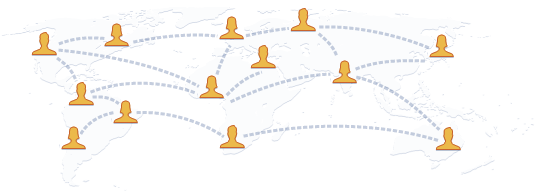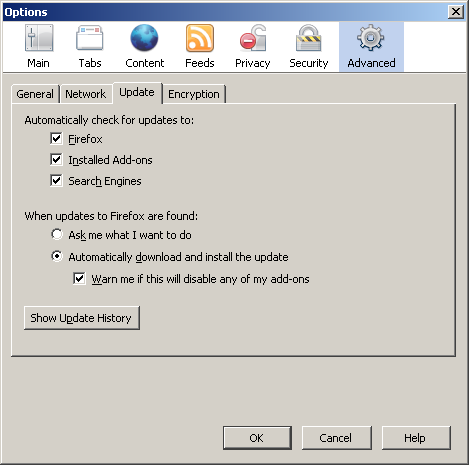We would now obviously prefer to restore the last update. To my knowledge you can't rollback to the previous version without complete removal and re-installation of Mozilla Firefox. Remove Firefox completely from your programs and install one of these previous versions then disable the automatic update, at least until we hear any good news about the beta 4 release.
Firefox constantly updates the version or the Add-ons all by itself. You can enable or disable this feature with these steps.
Click on : Tools - Options - Advanced option - Update tab. This is where you should be :
Un-check the boxes under Automatically check for updates to disable the automatic updates. Check them if you wish for them to be enabled. Alternately you may choose to select the Ask me what I want to do option under the When updates to Firefox are found: section.
Hope this solves your problem, if you have more questions feel free to comment.